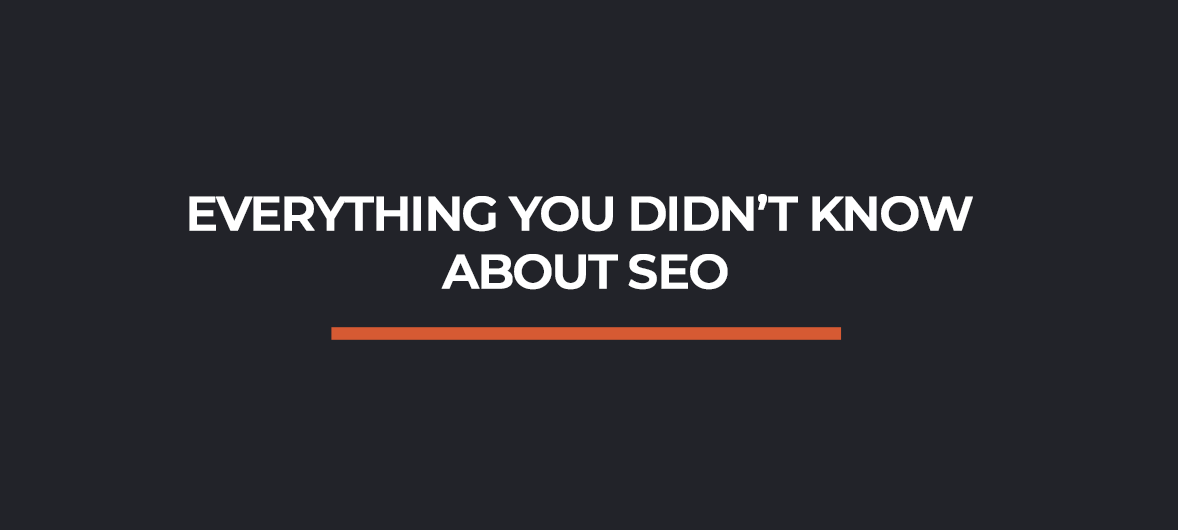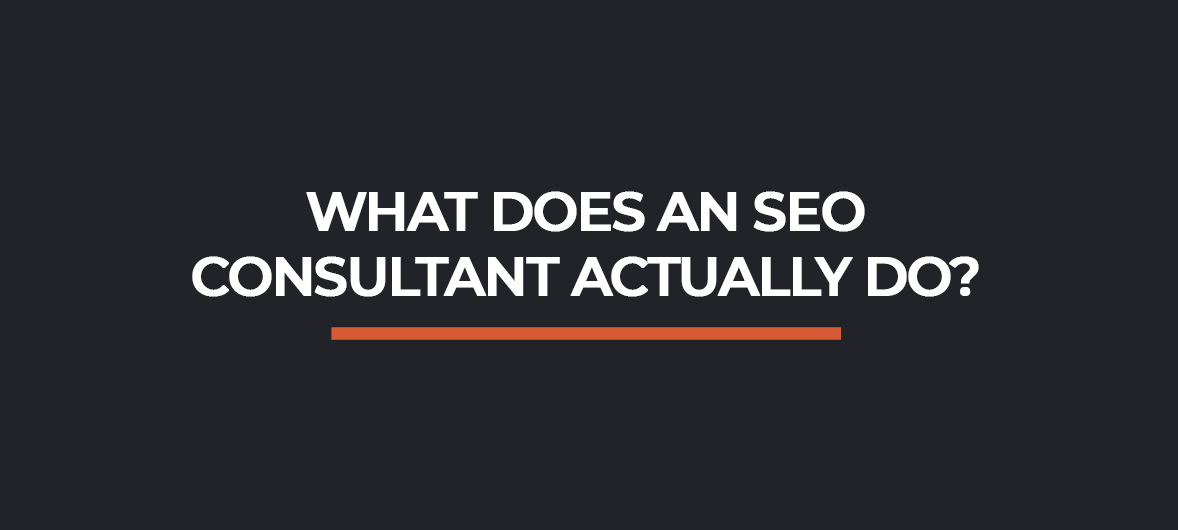What is an SEO audit?
An SEO audit is a process whereby a variety of factors and elements on a website are identified and analysed to determine how much of an impact it’s all having on the website’s overall performance when it comes to organic searches and appearing high up on the search engine results page (SERP).
It’s important that an SEO audit is carried out so as to uncover any problems that a website might be experiencing that’ll subsequently be holding the company back from receiving quality leads and high conversion rates. The job of the marketer is to pinpoint the issue, work out how it happened and resolve the problem so as to improve the performance of a website and the engagement it receives, as already touched upon.
5 domain factors that need to be evaluated during an SEO audit
Choosing a domain name
- Easy to type
- Easy to remember
- Kept short and sweet
- Lacking in numbers, hyphens and double letters placed next to each other
- Memorable
Understanding when a domain name is “bad”
A “bad” domain will have many different links pointing to it as well as a long history. Those links can be negative, like spam links, but they might well be positive. In order to find out whether these links are good or bad, a link profile audit needs to be performed. For example, a bad domain will not produce any results in Google’s index.
But then if SEMrush shows historic organic search traffic but doesn’t any more, then it could present somewhat of a problem. You might also find that there aren’t any results that appear in the Google Index, which indicates that there could be more of an issue with the domain and, therefore, it’s either not worth purchasing it or it needs to be scrapped and a new one established.
Things to check when it comes to domain names
- Links to the domain in Majestic – used to check for spammy links, primarily
- Links to the domain in Ahrefs – used to check the overall quality of the links
The age of the domain name
Domain age doesn’t actually play a vital role in search engine rankings, according to John Mueller. However, Google does use the age of a domain name in an extremely minimal way, so minimal in fact that it doesn’t actually play a vital role in how well as website performs. However, if the age of a domain name is something you wish to know out of curiosity, then there are ways to check:
- Use godaddy.com/whois
- Input the domain name
- Look up the age of the domain name
Keywords in subdomain names
According to Moz’s Ultimate Guide to SEO, it’s established that keywords within a subdomain should still be used today, writing:
How to evaluate content length when conducting an SEO audit
Identify pages containing thin content
Determine page load speed via HTML
Page speed has become a significant ranking factor. John Mueller recommends that a page load time should be no more than around 2-3 seconds. There are three different tools that can be used to determine how fast or slow a page loads, including: Google’s PageSpeed Insights tool, WebPageTest and Google Analytics. If you find that pages load particularly slowly, then these can be fixed using a variety of different marketing methods, including:
- Enabling compression
- Minifying CSS
- JavaScript and HTML
- Reducing redirects
- Removing render-blocking JavaScript
- Leveraging browser caching
- Improving server response time
- Using a content distribution network
- Optimising images
Assess content length based on competitor analysis
- Personalised results don’t muddy the waters if you aren’t using your logged-in account
- Localised results don’t confuse things as they would do if a logged-in account was used or a non-logged-in account that’s used in a normal window
- Tailored results won’t interfere with any data that needs to be examined
Pinpoint SEO content issues & fixing them accordingly
How to check for duplicate content in an SEO audit
There are a number of tools that can be used to check for duplicate content. It’s important that these cases are identified and rectified because it can have detrimental effects on how well a website performs in the SERPs, hence why your client might be complaining that they aren’t receiving the traffic or the leads that they’re expecting.
One tool that’s often used by internet marketers is Siteliner.com, which was developed by Copyscape. This can identify duplicate content within a website in a flash. It displays the information clearly and in a way that’s easy to understand. It shows which pages, if any, have match percentages and if any pages match that of other pages by way of content.
Copyscape can also be used to see if web page content has been duplicated either across the website or across the internet. It’s a standard audit tool that uses private index functionality if you opt for their premium service.
Google’s index can also be checked to identify duplicate or plagiarised copy. All you need to do is select the text you want to check and then copy and paste that chunk of text into the Google search bar. This will help to determine whether that content has been stolen from elsewhere – it’s as simple as that.
10 technical SEO factors that need to be assessed during an SEO audit
- Sitemaps
- Robots.txt
- Crawl errors
- Multiple URLs, including capital and lowercase URLs
- Whether or not a site has an SSL certificate
- Minifying CSS and JavaScript files
- Optimising images
- Errors in HTML code and/or W3C validation
- Mobile testing and mobile optimisation
- Forcing a single domain